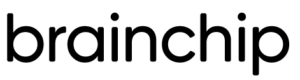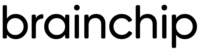FAQ
Can we install the driver on Windows?
No. Please refer to the user guide above for the required operating system.
Can we install the driver on Mac OS?
No. Please refer to the user guide above for the required operating system.
What OS is supported?
Ubuntu Linux. Please refer to the user guide requirements section.
What version of Ubuntu is supported?
Please refer to the user guide requirements section
What are the main components on the Akida PCle card?
AKD1000-ES LPDDR4 memory
SPI flash memory.
How to connect a PCle card to the x-86 PC?
Please refer to the diagram in the above user guide in section 2.
Cannot see Akida after successful installation?
Please verify if you can see pedd_bc driver installed and you can see Co-processor: Device 1e7c:bca1 (rev 01). If the issue persists then shut down the system, unplug the PCIe card, plug the PCIe card and power up the system to check again.
My system got updated, do I need to install the driver again?
Yes. If the system gets automatic updates, then the driver needs to be installed again. This can be avoided by disabling the ubuntu kernel updates.
Cannot see Akida after successful installation?
Please verify if you can see pedd_bc driver installed and you can see Co-processor: Device 1e7c:bcal (rev 01). If the issue persists then shut down the system, unplug the PCIe card, plug the PCle card and power up the system to check again.
My system got updated, do I need to install the driver again?
Yes. If the system gets automatic updates, then the driver needs to be installed again. This can be avoided by disabling the ubuntu kernel updates.
What is the bracket and screw is used for?
On a PC system you can attach the bracket to the PCI board for greater stability, see section 2 for instructions and proper installation procedure.
What version of Ubuntu is supported?
Please refer to the user guide requirements section
How do I know the drivers installed correctly?
From a terminal enter ‘Ismod | grep pedd You should see this displayed: “pedd_bc 61440 0”.
After successful installation, how to use Akida?
Please refer Meta TF installation for requirements. You can any preferred python environment.
Additional troubleshoot support?
Please keep your asset tag and order number handy for additional support.
click here for support