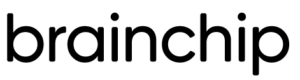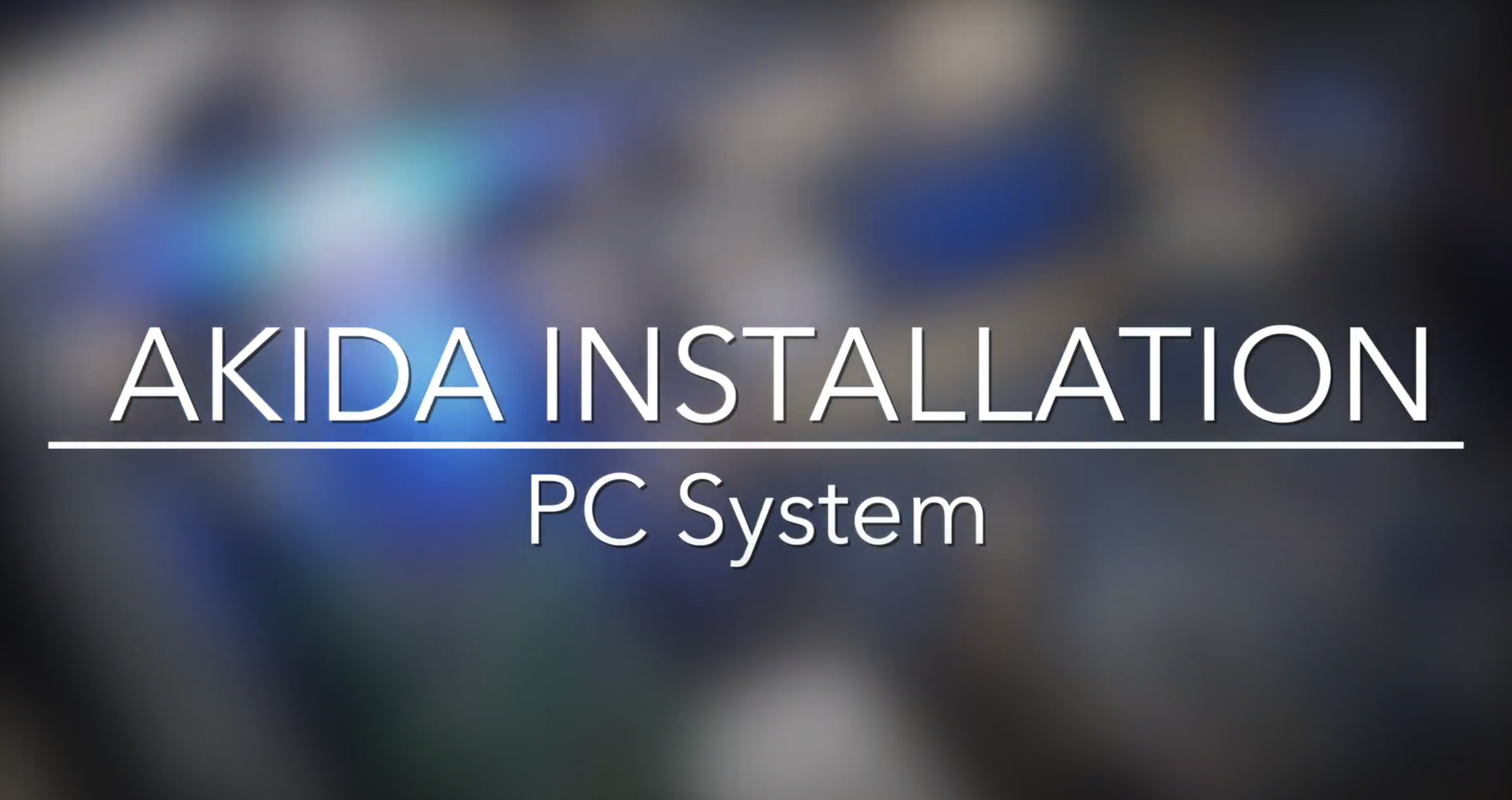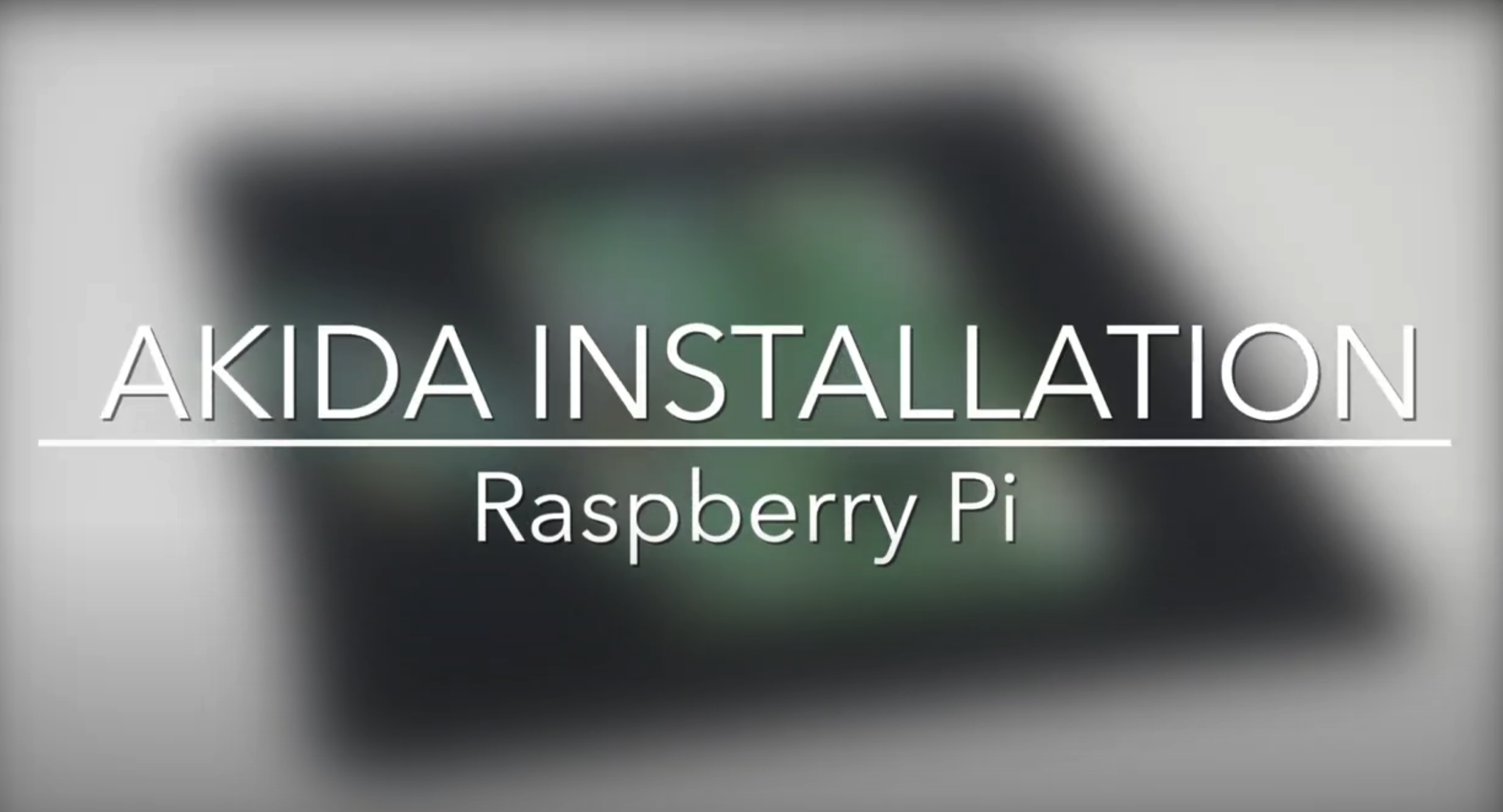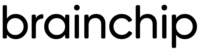How-To Videos
Driver & Install Steps
1. Plug in your Akida PCIe card on your system
2. Open Terminal on your system and Check if PCIe card is plugged in correctly:
lspci | grep Co-processor
You should see output: Co-processor: Device 1e7c:bca1 (rev 01)
3. Get the Akida driver from GitHub
git clone https://github.com/Brainchip-Inc/akida_dw_edma
4. Follow README.md in the folder or below instructions to install the driver
Note: Below steps will remove old installed driver versions, if any, and install the new one. It will also configure modules to load it at every boot and also provide read/write access on /dev/akida* to every user.
sudo apt install build-essential linux-headers-$(uname -r)
cd akida_dw_edma
sudo ./install.sh
5. Download Akida package from Meta TF greater than v2.2.x in your python environment
pip install akida
6. Check if you can see akida device:
akida devices
Output:
Available devices
PCIe/NSoC_v2
Note: If you face any issues along the way, please follow the TroubleShoot guidelines in the user guide below to resolve them. If there are still any issues, please contact support by filling out the form below.